
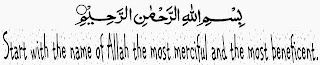
Retrica is being very popular application. Retrica is a very trending application for taking Selfies. There is a craze of uploading Selfies on different platforms like Instagram, Facebook etc. Retrica is a free application you can download it from Play Store but there are some premium features. You have to buy some filters in Retrica otherwise you're not allowed to use that filters. So today I am giving you a trick about how to unloack all the filters in retrica. It will take your one minute to unlock all the filters of retrica. To unlock all the filters of retrica you have to follow the below instructions.
Unlock All Filters In Retrica:
- Download the freedom application for android from here.
- After installing the application open up the app.
- Now find retrica and tap on it.
- After launching the retrica app open the filters window.
- Then click on that filter you have to unlock.
- Now tap on capture button and then you will find buy option, tap on it.
- After purchasing the filter re-open the application and now you are allowed to use that filter.

















0 comments:
Post a Comment